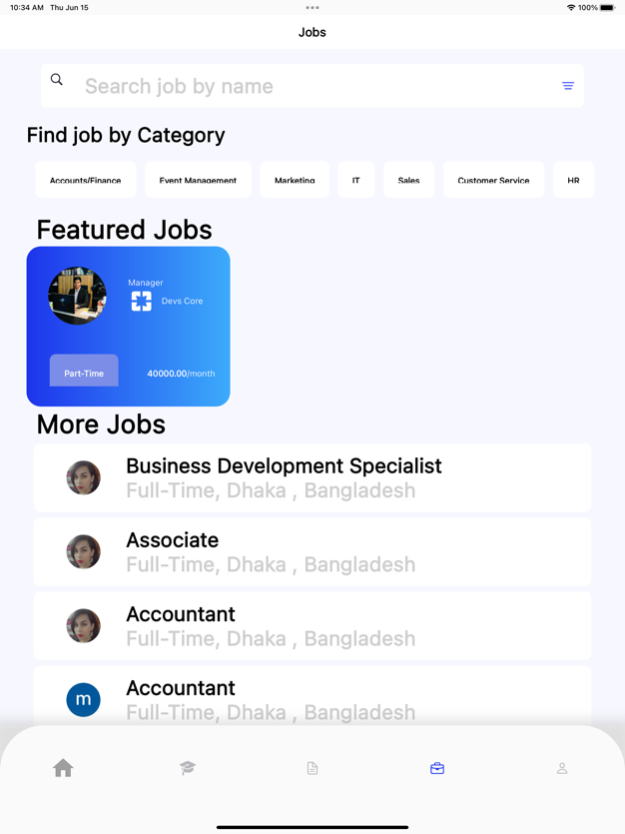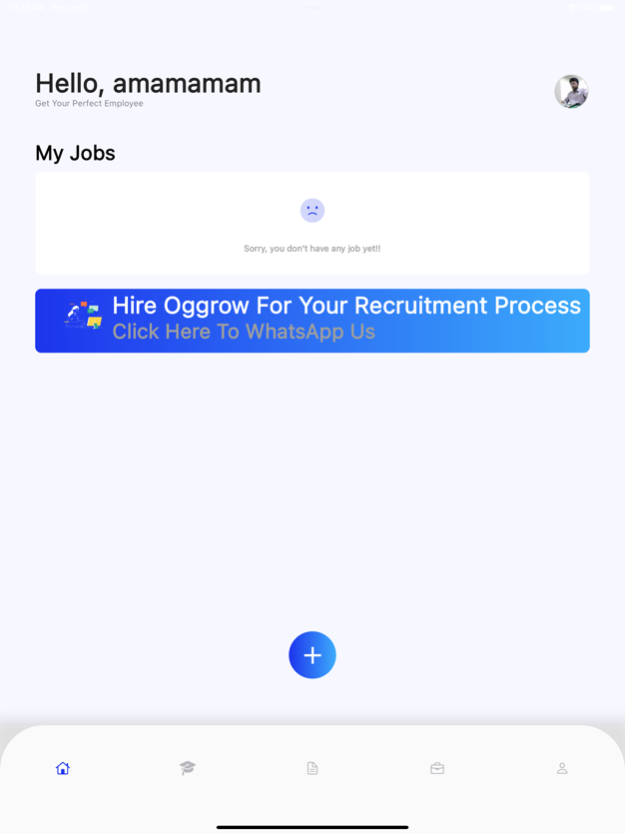Oggrow Jobs 1.0.24
Continue to app
Free Version
Publisher Description
Introducing, the ultimate app designed to revolutionise the recruitment process for job seekers and employers. With its powerful features and intuitive interface, OGGROW streamlines the hiring process, making it easier than ever to find the perfect employee for any organisation.
OGGROW provides a comprehensive suite of tools to attract, screen, and select top-tier talent for their clients. Key features include:
OGGROW understands the challenges job seekers face when navigating through countless job listings and submitting applications. With our app, users can create a personalised profile that highlights their skills, qualifications, and employment history. The app's intelligent algorithm then matches job seekers with relevant positions based on their preferences, experience, and location.
OGGROW offers a comprehensive job search tool, allowing users to filter job listings by industry, location, salary range, and other key criteria. Job seekers can receive personalised job recommendations based on their preferences and save job listings for later review. They can also set up job alerts, so they never miss an opportunity.
For Employers:
Job Posting and Candidate Management: Employers can create and post job listings directly on the app, reaching a vast pool of potential candidates. The app allows for easy management of candidate profiles, including sorting, filtering, and tracking applicant progress.
Applicant Screening and Assessment: OGGROW offers customisable screening tools to efficiently evaluate candidate qualifications. Employers can set up skill-based assessments to ensure a precise match between the candidate and the job requirements.
Collaboration and Communication: The app facilitates seamless collaboration among HR teams, allowing them to share candidate profiles, provide feedback, and discuss potential matches. Integrated communication channels ensure quick and efficient coordination throughout the recruitment process.
Talent Database and Analytics: OGGROW features a comprehensive talent database, where employers can store candidate profiles for future use. The app also provides detailed analytics and reporting, enabling data-driven decision-making and optimising recruitment strategies.
Candidate Matching and Screening: OGGROW employs advanced algorithms to match job requirements with candidate profiles, presenting employers with a curated list of potential hires. Employers can then review candidate profiles, resumes, and assessments to identify the most suitable candidates.
Employer Branding and Recruitment Analytics: OGGROW allows employers to showcase their company culture, values, and benefits to attract top talent. The app also provides analytics on job postings, applicant demographics, and recruitment metrics, helping employers optimize their hiring strategies.
With OGGROW, job seekers and employers can save time, reduce costs, and improve the overall quality of their recruitment processes. Say goodbye to the hassle of sifting through countless resumes and embrace a new era of efficient and effective hiring with OGGROW.
Aug 5, 2023
Version 1.0.24
Bug fixes
About Oggrow Jobs
Oggrow Jobs is a free app for iOS published in the Office Suites & Tools list of apps, part of Business.
The company that develops Oggrow Jobs is MD AL-AMIN SARKER. The latest version released by its developer is 1.0.24.
To install Oggrow Jobs on your iOS device, just click the green Continue To App button above to start the installation process. The app is listed on our website since 2023-08-05 and was downloaded 0 times. We have already checked if the download link is safe, however for your own protection we recommend that you scan the downloaded app with your antivirus. Your antivirus may detect the Oggrow Jobs as malware if the download link is broken.
How to install Oggrow Jobs on your iOS device:
- Click on the Continue To App button on our website. This will redirect you to the App Store.
- Once the Oggrow Jobs is shown in the iTunes listing of your iOS device, you can start its download and installation. Tap on the GET button to the right of the app to start downloading it.
- If you are not logged-in the iOS appstore app, you'll be prompted for your your Apple ID and/or password.
- After Oggrow Jobs is downloaded, you'll see an INSTALL button to the right. Tap on it to start the actual installation of the iOS app.
- Once installation is finished you can tap on the OPEN button to start it. Its icon will also be added to your device home screen.